Tips and tricks about instagram 2020
What is tips and tricks of instagram. If you are new to the world of best instagram tips and tricks you have heard alot. So you must comes to the question that whai is best tips and tricks of instagram
Note before getting started conform you are running on this latest edition of instagram in that moment of writing the handbook, this newest edition constitutes84.0 in ISO and 83.0 on android. but for those who get never applied this structure earlier or those who need simply need to bring their activity to the next point instagram get some lessor known deception And there is also a trick through which you can increase your follower.
By writing good captions you can also get good comments and likes
Top 5 best tips and tricks
1. Fancy font bio
The very first trick is quite simple hare all scenes that fancy profiles Which have very good fonts in their bio Which really make it stand out
Steps are-
1. First open any web browser in our mobile phone
2. search for igfont.io
3. Then it will customise font for you
4. Then copy the custonise font and paste in your bio
Steps are-
1. First open any web browser in our mobile phone
2. search for igfont.io
3. Then it will customise font for you
4. Then copy the custonise font and paste in your bio
2. Organize your profile
You can also organize your profile. By removeing your photo without actualy deleting them from your profile
Steps are-
1. First go to your photo and press three dots at upper right corner
2. Then in options press archivethen your photo will save to archiver
3. To bring photo back go to achiver
4. Then press shown on profile
3. Hide your activity status
The another thing you will like to hide is your activity status yes the last seen thing that actually wins almost every social media network. It turns out in your Instagram profile
Step are-
1. Go to your instagram setting
2. Click on privacy
3. Click on activity status
4.then turn off show a activity status
4. Taging
No i am not talking about you taging some one. I am talking about how to remove all the tags in which you are taged
Step are-
1. Click on photo in which your taged
2. Click on three dots
3. Then click onhide options
4. Click on remove me from post
5. Increase followers
Click on harrytalk to known how to increase followers

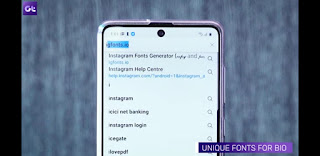



















0 Comments